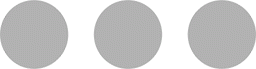We have our flights for New Zealand. We have our Airbnbs booked. And since we’re traveling to Auckland next month (!!), we knew it was time to lock down our visas. If you’re looking to do the same, here’s what I recommend doing:
Check Travel Guidelines
I almost always check the US Department of State’s website for guidelines on traveling to foreign countries. Some of our hiccups going to Canada could have been avoided had I confirmed everything we needed. For information on New Zealand, this page covers a ton of information, including information on the NZeTA.
Wait, What’s an NZeTA?
Technically, if you’re a US citizen, you don’t need a visa to enter New Zealand. Instead, you will take part in their “visa waiver program,” the New Zealand Electronic Travel Authority (NzeTA). It is valid for two years, including multiple visits. If you are visiting by cruise or plane, you will need an NZeTA. More information on it here, but know that when you apply for your NZeTA, you will also pay the International Visitor Conservation and Tourism Levy (IVL).
Use The App
You can either apply through their website or the NZeTA app, but the NZeTA cost is discounted if you use the app – $17 NZD per person rather than $23 NZD per person online. The app is fairly straightforward, but there are some things to know before using it:
- You need to be able to do the whole thing at once. You can’t save and come back, so be prepared with your passport and be able to take a photo when filling out the application.
- You need a dark, solid colored background. Our off-white walls throughout most of our house were not acceptable for the photos, so we ended up using a blue bedroom wall to create more contrast.
- The photo is taken “selfie-style,” using the front camera. This isn’t going to be too problematic This isn’t going to be too problematic for a teenager or adult, but it was a little tricky to take a photo of our toddler that fit the bill – definitely not as easy as his passport photo!
- You need to double check your information. The app scans your passport, but we had it give multiple errors – one time it messed up my name, and another time, it put in UGA as the country (Uganda) rather than USA.
Give Yourself 3+ Days
We got our approvals back within about fifteen minutes (it can apparently be as quick as ten minutes), but the site warns it could take up to 72 hours to process. You will need your NZeTA to board your flight or boat to New Zealand, so make sure you’ve given yourself at least three days for everything to process.
Even after you’ve gotten your NZeTA, you still need to apply for entry permission when you get to New Zealand. Make sure you fill out your arrival card and be prepared to answer any questions the immigration officers may have for you. More details on that here.